



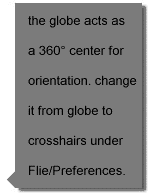

![[Edit bar]](editbar.gif) |
Each button corresponds with a button on the KeyPad of your keyboard. Moves cubes, sides, lines, points, and objects. Use this to resize and reshape your cubes. |
Cube Type is what you use to make a cube a goal, or a fuel center, etc... Use the Wall/Trigger Details to add, delete or edit walls & triggers in the cube. |
![[Cube Edit]](cubebox.gif) |
| Cube Insert Mode |
| Blocks: |
A Block is a group of marked cubes. To mark a cube, simply select it and press
"M". To select a group at a time, left click and drag a box around the cubes
you want to mark.
Cutting and pasting blocks could drive anyone mad. Instead of accepting madness,
try this little exercise. I hope it'll give you enough of an understanding to
help you on your way.
WALK THROUGH THIS EXCERCISE BY CLICKING HERE: CLICK
ME