| Here's One Way to Insert Objects: |
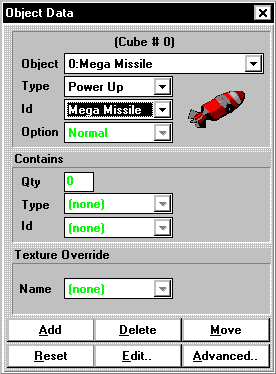 |
Object: Current object and it's number. Type: Robot, weapon, player, etc... Id: The name of the object. Add: A copy of current object to the current cube. Delete: Deletes the current object. Move: Moves current object to the current cube. Reset: Resets the current object's original settings. Edit: Opens the Edit Robot Workshop Advanced: No Joke. Use only if you know what you're doing. |
| Here's the Other: |
| How to Move Objects: |
| Here's an Easy Way to Get the Hang of This |